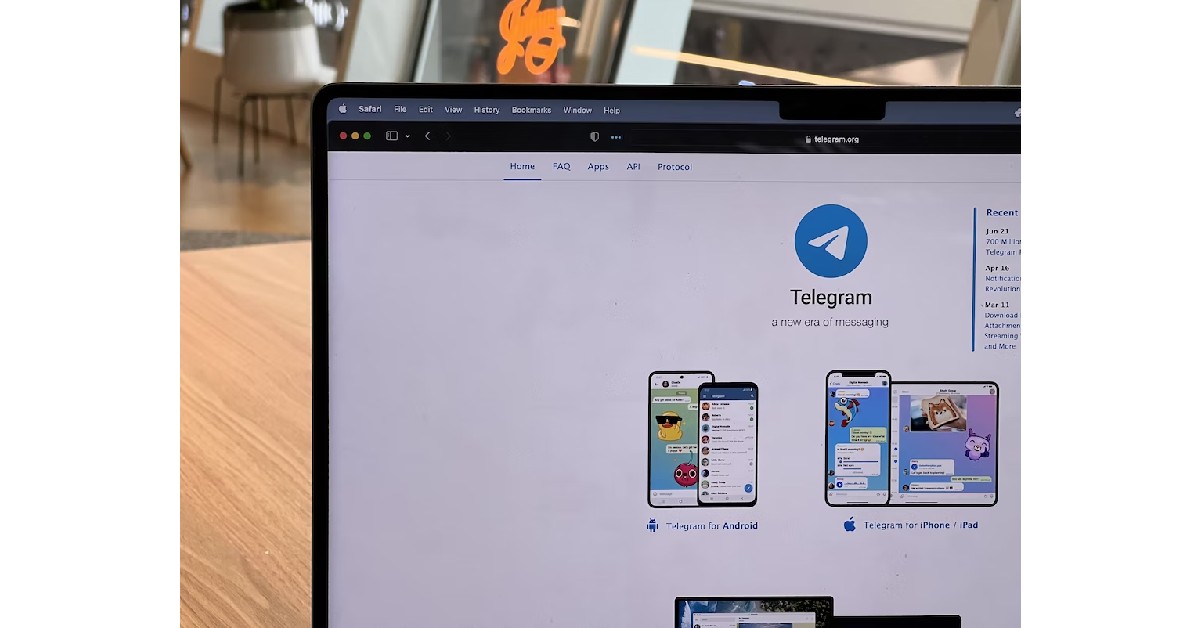Read Also: Top 20 social media apps and sites of 2022
With over 2 billion monthly active users, WhatsApp is the biggest instant messaging platform in the world. Available as an app for Android and iOS devices, WhatsApp can also be used on a Windows PC and Mac through the WhatsApp Web. You can also download the WhatsApp app for your computer.
Viber
Viber is a secure messaging app that offers end-to-end encryption and can be used across platforms, be it Android, iOS, PC, or Mac. Unlike most instant messaging apps, you can follow public profiles on Viber and interact with other people about shared interests and topics. You can start your own channel and cultivate a community around a specific interest. Viber also allows you to call mobile phones and landlines through VoIP.
Telegram
Telegram offers fast and secure instant messaging and is one of the biggest messenger apps in the world with over 500 million active monthly users. There is no size limit to the files you can send on Telegram, which makes it very appealing to users. On top of that, the group limit is 200,000 people which is way more than its direct rival WhatsApp. Telegram also offers bots to moderate the larger groups and carry out specialised tasks. Telegram also takes user privacy seriously, offering end-to-end encryption and self-destructing messages.
Discord
Discord started out as a chat and voice call service for online gamers. Its fast servers and ability to hold channels with hundreds of users in them make it the ideal app for instant communication. Since it was designed to host online gaming communities, Discord prioritises your privacy over everything else. You do not need a phone number to sign up for Discord. All you need is an email ID, which will then be hidden from everyone else on the app. Upon signing up, you will be made to create a username and a permanent number tag will be assigned to you. The messaging experience on Discord is unparalleled. You can join a server with other users, or add people to your contact list for direct messaging. Public servers can be customised and regulated with the help of bots, making Discord extremely fun to use. Discord is available as an app for Android and iOS and can also be accessed from the web browser on Windows and Mac.
Facebook Messenger
When it comes to popularity, Facebook Messenger is only surpassed by WhatsApp. Messenger from Facebook offers the same features as WhatsApp with the major difference being you need a Facebook account in order to use it. You can even link your Instagram account and connect with contacts on both platforms at once. Messenger also allows its user to personalise the app with chat themes and other customisable features.
Skype
Skype is one of the oldest messaging apps out there and was initially designed to make video calls. You do not need a phone number to use Skype. You can sign up using your email address and then manually add contacts on Skype through their username. Skype also gives you the option to link your phone number and sync your phone contacts to the app to find and add people you know.
WeChat is one of the most popular instant messaging apps in the world, being hugely popular in China. Apart from sending messages and making voice and video calls, WeChat offers unique features like a ‘Moments’ stream that you can keep updating with pictures and videos and fun stickers that are exclusive to the app and make the messaging experience even more fun.
Nimbuzz
Nimbuzz is a free cross-platform messaging app for your phone, iOS, PC, and Mac, and allows you to access your chats from different platforms all in one place. All you need to do is log in to your social media accounts like Facebook and Google Chat on Nimbuzz and you will be able to access all your chats from one app. Apart from that, you can also add other Nimbuzz users and interact with them.
Signal
At a time when WhatsApp and Facebook have been mired in controversy regarding user privacy, Signal has earned plaudits for its privacy across the board, with endorsements from Edward Snowden and Jack Dorsey. Users can access Signal on Android, iOS, Windows, Mac, and even Linux.
Line
While Line is primarily a messaging app, you can also discover other users in the community through the ‘Line Voom’ feature. You can follow other people, add them to your list, and connect with family and friends through texts, voice and video calls, and voice notes. Line also offers exclusive stickers and emojis that make the messaging experience more fun. You can also customise the app with unique themes and chat backgrounds. Read Also: Twitter Circle is now rolling out to all the users These are our picks for the top 10 free cross-platform messaging apps that work on your phone, PC, and Mac. If you think we missed out on an app that’s worthy of being on the list, let us know in the comments!